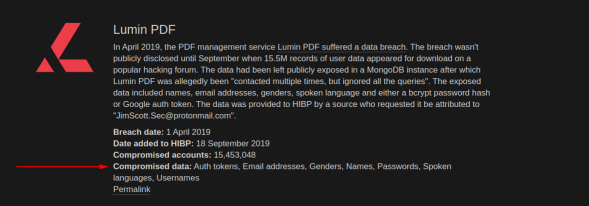Basic Security
Clients ask us how they can keep their site and email account more secure. While nothing can keep one 100% secure besides staying off the internet entirely, the following suggestions should help significantly.
We hope you find this information helpful! If you have a question related to your PD/GO account security, please do not hesitate to reach out to us.
Email us at support@pdgo.com